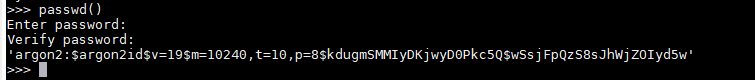利用frp实现外网访问局域网内的服务。
frp穿透
软件下载&官方文档
可以通过下面的链接直接下载。
下载链接
配置本地与服务端:
- 下载解压
1
| tar -xzvf frp_0.29.0_linux_amd64.tar.gz`
|
- 服务器配置:frpc.ini
1
2
3
| [common]
bind_port = 7000
vhost_http_port = 8080
|
启动
1
| nohup ./frps -c./frps.ini&
|
- 客户端配置 frps.ini
1
2
3
4
5
6
7
8
9
10
| [common]
server_addr = 111.111.110.211 #你的服务器ip
server_port = 7000
[web]
type = http
local_ip = 127.0.0.1
local_port = 8888 #要映射的jupyter端口
custom_domains = xxx.xxx.com # 映射到访问的web ,不加www 。另外需要提前将域名解析到服务器ip
nohup ./frpc -c./frpc.ini&
|
- 后台启动 jupyter notebook
1
| nohup jupyter notebook &
|
使用cat查看是否jupyter启动端口和映射端口一致
cat nohup.out 一致就不需要再管了,如果不一致可以使用 ps -aux找到该进程,然后kill -9 id 杀死,重新配置然后再启动。
此时可以通过web:8080端口访问穿透的Jupyter了。
解决403 问题
如果遇到远程访问403,说明本地是不允许访问的。
可以通过以下方法解决403 不允许访问。
- 进到python环境里面先设置密码
1
2
3
| from notebook.auth import passwd
passwd()#设置自己的密码,例如123
#然后两次输入确认生成加密字符串
|
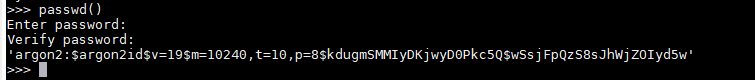
记住上面产生的密码
- 进行配置允许访问
1
2
3
4
5
6
7
8
9
| jupyter notebook --generate-config
vim ~/.jupyter/jupyter_notebook_config.py
c.NotebookApp.allow_remote_access = True #允许远程访问
c.NotebookApp.allow_root = True #允许root访问
c.NotebookApp.ip='*' # 所有ip皆可访问
c.NotebookApp.password = '上面复制的那个字符串''
c.NotebookApp.open_browser = False # 禁止自动打开浏览器
c.NotebookApp.port =8888 # 端口
c.NotebookApp.notebook_dir = '设置Notebook启动进入的目录'
|
- 最后后台启动jupyter notebook
1
| nohup jupyter notebook &
|
参考
参考链接:
官网文档解读链接